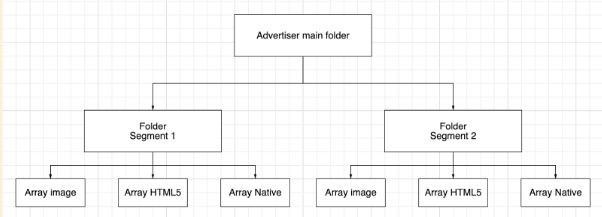|
campaign.$type
|
Yes
|
Campaign type
|
String
|
HybridExtendedCampaign HybridMobileCampaign
|
|
campaign.onlyForMobileApp
|
Yes for Hybrid Mobile Campaign
|
Inventory for Hybrid Mobile Campaign
|
Bool
|
To create a Hybrid Extended Campaign is not used To create a Hybrid Mobile Campaign, always true
|
|
campaign.deviceTypes
|
Yes for Hybrid Mobile Campaign
|
Device types
|
Long[]
|
Mobile = 2, Tablet = 3
|
|
campaign.operatingSystems[].item.id
|
No
|
The ID of the operating system for targeting
|
Long
|
Android = 1, IOS = 2
|
|
campaign.advertiserId
|
Yes
|
Advertiser Id
|
String
|
|
|
campaign.id
|
Yes
|
Campaign Id
|
String
|
|
|
campaign.backtwistType
|
Yes
|
Budget allocation type
|
Long
|
Maximum = 0,
Optimization = 1
|
|
campaign.betOptimizationType
|
Yes
|
Optimization type
|
Long
|
NoOptimization = -1,
CPC = 1,
CPM = 2
|
|
campaign.bet
|
Yes
|
Bet
|
Double
|
Positive number with 2 digit precision.
Maximum value is 1000.
|
|
campaign.defaultClickUrl
|
Yes
|
Click url by default
|
String
|
|
|
campaign.clickUrlOption
|
No
|
Type of link setup method
|
Long
|
Individual = 1, Automated = 2 |
|
campaign.thirdPartyEventUrls[].urls
|
No, but yes, for Automated (2) campaign.clickUrlOption
|
Url the total display impression counter of third-party systems
|
String[]
|
|
|
campaign.thirdPartyEventUrls[].event
|
No, but yes, for Automated (2) campaign.clickUrlOption
|
Event type
|
|
|
|
campaign.startDate
|
Yes
|
Start date
|
Date
|
|
|
campaign.endDate
|
No
|
End date
|
Date
|
|
|
campaign.daysPlanings[].dayType
|
No
|
The type of day to show
|
Long
|
Monday = 1, Tuesday = 2, Wednesday = 3, Thursday = 4, Friday = 5, Saturday = 6, Sunday = 7, Monday - Friday = 8, All = 9
|
|
campaign.daysPlanings[].startHour
|
No
|
Start hour to show
|
Int
|
|
|
campaign.daysPlanings[].endHour
|
No
|
End hour to sho
|
Int
|
|
|
campaign.excludeGeoIds
|
No
|
Array of excluded Geo IDs
|
String[]
|
|
|
campaign.geoIds
|
No
|
Array of Id enabled geo
|
String[]
|
|
|
campaign.frequencyCaps[].event
|
No
|
Event type
|
Long
|
Impression = 1,
Complete = 2,
Click = 3
|
|
campaign.frequencyCaps[].count
|
No
|
Quantity
|
Long
|
|
|
campaign.frequencyCaps[].interval
|
No
|
Time interval (in hours)
|
Long
|
Maximum value is 2208 hours
|
|
campaign.frequencyCaps[].type
|
No
|
Restriction type
|
Long
|
Globally = 0,
Site = 1,
Place = 2
|
|
campaign.linkedSystems[].systemId
|
No
|
Ssp Id
|
Long
|
|
|
campaign.status
|
Yes
|
Campaign status
|
Long
|
Active = 1,
NotActive = 2,
Archive = 3
|
|
dailyMultiPriceLimitations
|
Yes
|
Budget per day
|
Double
|
Positive number with 2 digit precision.
Maximum value is 100000.
The priceFormationType parameter must include the budget type:
Click = 0,
Impression = 1,
View = 2,
Budget = 3
|
|
totalmultiPriceLimitations
|
No
|
Total budget
|
Double
|
Positive number with 2 digit precision.
Maximum value is 100000.
The total limit can be set if there is a Sumultipricelimitations, priceFormationType - must be set accordingly in the Sumultipricelimitations
The priceFormationType parameter must include the budget type:
Click = 0,
Impression = 1,
View = 2,
Budget = 3
|
|
periodBudgetMultiPriceLimitations
|
No
|
Period budget
|
Double
|
Positive number with 2 digit precision.
Maximum value is 100000
The budget for the period can be selected only if the Multipricelimitations is not selected and the start("StartDate") and end dates of the campaign ("EndDate") are selected
The priceFormationType parameter must include the budget type:
Click = 0,
Impression = 1,
View = 2,
Budget = 3
|
|
campaign.name
|
Yes
|
Name
|
String
|
а-я,А-Я,a-z, A-Z, ‘ ’, ‘-’
limit length is 30 symbols
|
|
campaign.applicationLists
|
No
|
IDs array of thematic channels (сhannels consisting of applications)
|
String[]
|
а-я,А-Я,a-z, A-Z, ‘ ’, ‘-’
limit length is 30 symbols
|
|
campaign.audienceGroup.$type
|
Yes
|
Audience container type
|
String
|
GroupElement – group container
|
|
campaign.audienceGroup.operatorType
|
Yes
|
Operator type
|
Long
|
Or = 0,
And = 1
|
|
campaign.audienceGroup.elements[].$type
|
Yes
|
Audience type
|
String
|
RemarketingElement
|
|
campaign.audienceGroup.elements[].isIncluded
|
Yes
|
Activate / exclude the audience
|
Bool
|
|
|
campaign.audienceGroup.elements[].audienceId
|
Yes
|
Audience Id
|
String
|
|
|
campaign.audienceGroup.elements[].overallId
|
Yes
|
Audience Id
|
Long
|
Only for campaign.audienceGroup.elements[].$type : AidataElement, AdriverElement, OnAudienceElement
|
|
campaign.audienceGroup.elements[].segmentId
|
Yes
|
Audience Id
|
String
|
Only for campaign.audienceGroup.elements[].$type : HybridSegmentElement
|
|
campaign.audienceGroup.elements[].placeId
|
Yes
|
Audience Id
|
Long
|
Only for campaign.audienceGroup.elements[].$type : PlacesElement
|
|
banners[].id
|
Only when responding
|
Banner Id
|
String
|
|
|
newBanners[].clickUrl
|
Yes
|
Click Url
|
String
|
|
|
newBanners[].name
|
Yes
|
Name
|
String
|
a-z, A-Z, ‘ ’, ‘-’
limit length is 30 symbols
|
|
newBanners[].status
|
Yes
|
Banner status
|
Long
|
1 - Active
3 - NotActive
4 - archive
|
|
newBanners[].adLibraryId
|
Yes, if the creation is through an existing ad
|
Ad Id
|
String
|
|
|
banners[].thirdPartyEventUrls[].urls
|
No, but yes, for Individual (1) campaign.clickUrlOption
|
Url the total display impression counter of third-party systems
|
String[]
|
|
|
banners[].thirdPartyEventUrls[].event
|
No, but yes, for Individual (1) campaign.clickUrlOption
|
Event type
|
Long
|
Impression = 1 |